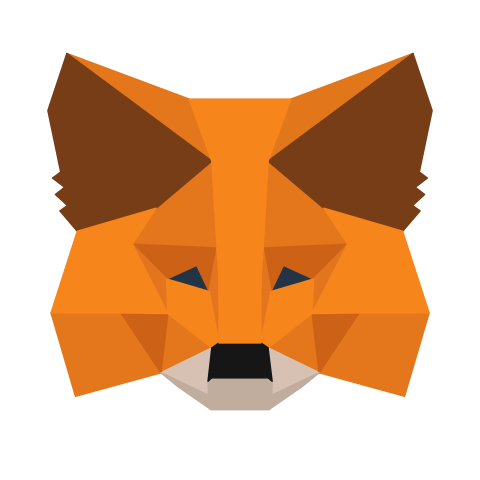
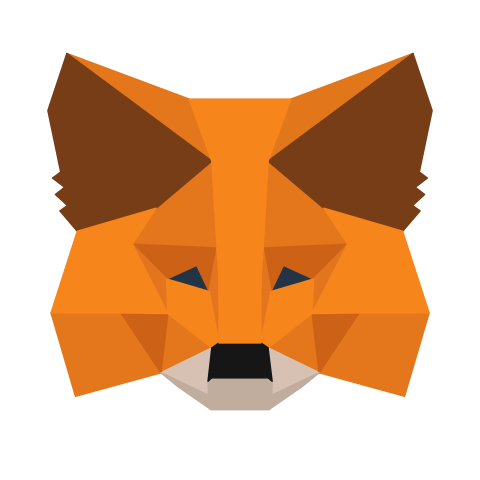
My Dashboard
Infos: Website
Infos: User
Infos: Formulas
Infos: Bots
Infos: Trades
Welcome to Serial-trading.com
-
This site offers virtual trading bots for main cryptocurrencies : BTC-ETH-BNB
Manage or optimise your bots and trading formulas before making real trades !
(Price tags using USDT with Binance's API )
Steps to start :
Install MetaMask here
Configure MetaMask here
Open MetaMask's menu
Network Name:Binance Smart Chain Mainnet
New RPC URL: https://bsc-dataseed.binance.org/
ChainID: 56
Symbol: BNB
Block Explorer URL: https://bscscan.com
All informations for BSC on academy.binance.com
Configure MetaMask here
Binance Smart Chain Network
Open MetaMask's menu
Go to "Parameters"
Go To "Networks"
Click on "add network"
input the following information :
Network Name:Binance Smart Chain Mainnet
New RPC URL: https://bsc-dataseed.binance.org/
ChainID: 56
Symbol: BNB
Block Explorer URL: https://bscscan.com
All informations for BSC on academy.binance.com
Once you have installed MetaMask you should have a pop-up on the top right of your browser asking for connexion.
If the pop-up or request does not appear try refreshing the page.
If the pop-up or request does not appear try refreshing the page.
Steps to start :
Install MetaMask here
Configure MetaMask here
Open MetaMask's menu
Network Name:Binance Smart Chain Mainnet
New RPC URL: https://bsc-dataseed.binance.org/
ChainID: 56
Symbol: BNB
Block Explorer URL: https://bscscan.com
All informations for BSC on academy.binance.com
Configure MetaMask here
Binance Smart Chain Network
Open MetaMask's menu
Go to "Parameters"
Go To "Networks"
Click on "add network"
input the following information :
Network Name:Binance Smart Chain Mainnet
New RPC URL: https://bsc-dataseed.binance.org/
ChainID: 56
Symbol: BNB
Block Explorer URL: https://bscscan.com
All informations for BSC on academy.binance.com
Once you have installed MetaMask you should have a pop-up on the top right of your browser asking for connexion.
If the pop-up or request does not appear try refreshing the page.
If the pop-up or request does not appear try refreshing the page.
Steps to start :
Install MetaMask here
Configure MetaMask here
Open MetaMask's menu
Network Name:Binance Smart Chain Mainnet
New RPC URL: https://bsc-dataseed.binance.org/
ChainID: 56
Symbol: BNB
Block Explorer URL: https://bscscan.com
All informations for BSC on academy.binance.com
Configure MetaMask here
Binance Smart Chain Network
Open MetaMask's menu
Go to "Parameters"
Go To "Networks"
Click on "add network"
input the following information :
Network Name:Binance Smart Chain Mainnet
New RPC URL: https://bsc-dataseed.binance.org/
ChainID: 56
Symbol: BNB
Block Explorer URL: https://bscscan.com
All informations for BSC on academy.binance.com
Once you have installed MetaMask you should have a pop-up on the top right of your browser asking for connexion.
If the pop-up or request does not appear try refreshing the page.
If the pop-up or request does not appear try refreshing the page.
Steps to start :
Install MetaMask here
Configure MetaMask here
Open MetaMask's menu
Network Name:Binance Smart Chain Mainnet
New RPC URL: https://bsc-dataseed.binance.org/
ChainID: 56
Symbol: BNB
Block Explorer URL: https://bscscan.com
All informations for BSC on academy.binance.com
Configure MetaMask here
Binance Smart Chain Network
Open MetaMask's menu
Go to "Parameters"
Go To "Networks"
Click on "add network"
input the following information :
Network Name:Binance Smart Chain Mainnet
New RPC URL: https://bsc-dataseed.binance.org/
ChainID: 56
Symbol: BNB
Block Explorer URL: https://bscscan.com
All informations for BSC on academy.binance.com
Once you have installed MetaMask you should have a pop-up on the top right of your browser asking for connexion.
If the pop-up or request does not appear try refreshing the page.
If the pop-up or request does not appear try refreshing the page.
Steps to start :
Install MetaMask here
Configure MetaMask here
Open MetaMask's menu
Network Name:Binance Smart Chain Mainnet
New RPC URL: https://bsc-dataseed.binance.org/
ChainID: 56
Symbol: BNB
Block Explorer URL: https://bscscan.com
All informations for BSC on academy.binance.com
Configure MetaMask here
Binance Smart Chain Network
Open MetaMask's menu
Go to "Parameters"
Go To "Networks"
Click on "add network"
input the following information :
Network Name:Binance Smart Chain Mainnet
New RPC URL: https://bsc-dataseed.binance.org/
ChainID: 56
Symbol: BNB
Block Explorer URL: https://bscscan.com
All informations for BSC on academy.binance.com
Once you have installed MetaMask you should have a pop-up on the top right of your browser asking for connexion.
If the pop-up or request does not appear try refreshing the page.
If the pop-up or request does not appear try refreshing the page.